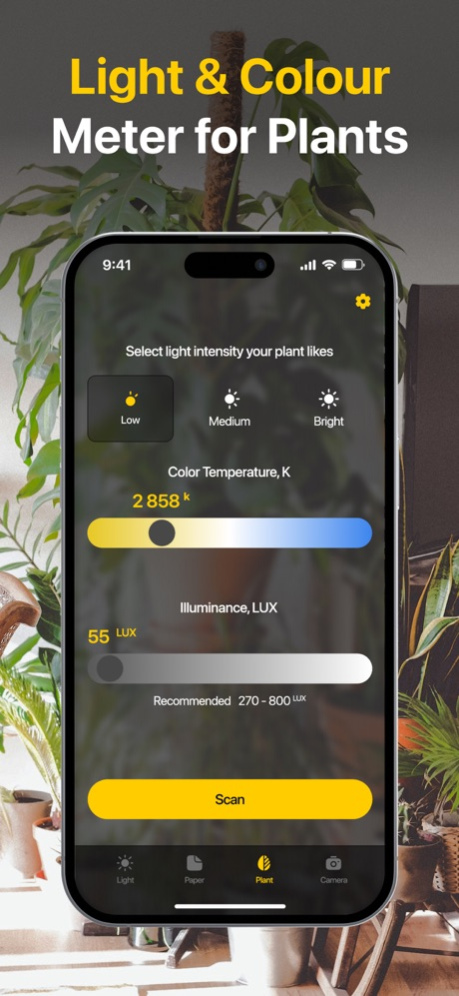Lux Light Meter Pro for Photo
Free Version
Publisher Description
Light Meter is the ultimate tool for precise, effortless, and versatile light measurement. This application stands as the epitome of accuracy, user-friendliness, and adaptability, making it an essential companion for photographers, plant enthusiasts, and anyone seeking optimal light adjustments in various spaces.
Key Features:
• Real-time Color Temperature Measurement:
Witness the world in stunning color accuracy as Light Meter provides real-time color temperature readings. Perfect for photographers seeking to capture the precise mood and ambience of any scene or setting.
• Lux and Foot Candles Light Measurements:
Light Meter offers dual units - lux and foot candles - to ensure you have precise measurements regardless of your location or industry.
• Average and Max Values:
Stay informed about the fluctuations in light intensity with Light Meter's average and maximum value readings. This feature enables you to understand the full range of lighting conditions and make necessary adjustments accordingly.
• Real-Time Shooting Value Recommendations:
For photographers seeking that picture-perfect shot, Light Meter offers real-time shooting value recommendations. This feature suggests the ideal shutter speed, aperture, and ISO settings based on the prevailing lighting conditions.
• Ability to change and fix individual values (shutter speed, aperture, ISO):
Photographers, in particular, will delight in the ability to fine-tune individual values such as shutter speed, aperture, and ISO directly within the application. Seamlessly adjust settings to attain the ideal balance of light for every shot.
Beyond photography, Light Meter proves to be an invaluable asset in various other domains. Keep your plants thriving by ensuring they receive the optimum amount of light. Enhance your workspace environment by tailoring the illumination to your specific needs.
You can purchase an auto-renewable subscription to get full access. Your subscription will be charged to your iTunes account at confirmation of purchase. The subscription automatically renews for the same price and the duration period depends on the selected plan (weekly, monthly, yearly) unless canceled at least 24 hours before the end of the current period. You can turn off the auto-renewal feature at any time by changing your account settings.
Please choose from our standard subscription options below: 1-week subscription from $2.99; 1-month subscription from $5.99; 12-month subscription from $14.99. Prices may change depending on your country.
Privacy Policy: https://www.mindateq.io/privacy-policy
Terms of Use: https://www.mindateq.io/terms-of-use
About Lux Light Meter Pro for Photo
Lux Light Meter Pro for Photo is a free app for iOS published in the System Maintenance list of apps, part of System Utilities.
The company that develops Lux Light Meter Pro for Photo is Mindateq Sp. z o.o.. The latest version released by its developer is 1.0.
To install Lux Light Meter Pro for Photo on your iOS device, just click the green Continue To App button above to start the installation process. The app is listed on our website since 2024-04-20 and was downloaded 1 times. We have already checked if the download link is safe, however for your own protection we recommend that you scan the downloaded app with your antivirus. Your antivirus may detect the Lux Light Meter Pro for Photo as malware if the download link is broken.
How to install Lux Light Meter Pro for Photo on your iOS device:
- Click on the Continue To App button on our website. This will redirect you to the App Store.
- Once the Lux Light Meter Pro for Photo is shown in the iTunes listing of your iOS device, you can start its download and installation. Tap on the GET button to the right of the app to start downloading it.
- If you are not logged-in the iOS appstore app, you'll be prompted for your your Apple ID and/or password.
- After Lux Light Meter Pro for Photo is downloaded, you'll see an INSTALL button to the right. Tap on it to start the actual installation of the iOS app.
- Once installation is finished you can tap on the OPEN button to start it. Its icon will also be added to your device home screen.